i want it
- Home
- > articles
- > google gravity trick
Discover How to Do the Google Gravity Trick: Easy Step-by-Step
Table of content
Ever wanted to see the Google search page disintegrate, as if it were under the influence of gravity? With Google Gravity, now you can. This wacky trick lets you play with the Google homepage, causing all elements to fall to the bottom of the screen as if they were being pulled down by gravity. It is a very fun and interactive way to experience Google in an entirely new light.
History and Development
The Origin of Google Gravity
Google Gravity was invented in the year 2009 by a creative coder named Mr. Doob. This trick was made just to have fun and amuse the users and also to show off one's coding skills in JavaScript. This trick was not an official release, but it came into prominence through third-party websites.
The Creator: Mr.Doob
Mr. Doob is the brain behind Google Gravity, along with other similar interactive web projects. In his projects, he usually pushes the limits of web technologies to provide users with an entertaining yet unexpected experience.
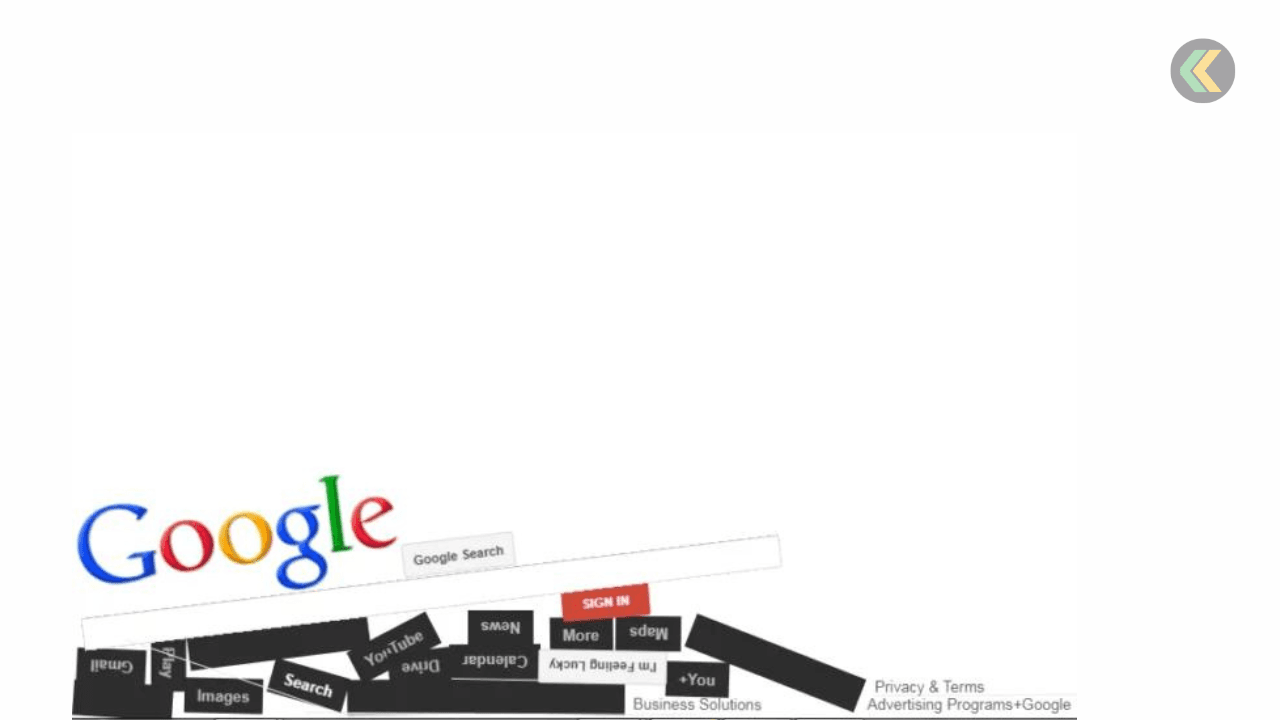
Also Read: Vivo V30 Lite 5G vs Xiaomi Mi 10T 5G: Full Comparison
How to Access Google Gravity
Desktop vs. Mobile Access
Google Gravity can be accessed via desktop browsers but is not available on mobile apps. The best experience would be on a bigger screen, where one is able to see the elements fall into space.
Browser Requirements
To use Google Gravity, you need a browser with JavaScript enabled. Most modern browsers like Chrome, Firefox, Safari, and Opera come with JavaScript enabled by default, so you don’t need to worry about additional settings.
Step-by-Step Guide on Desktop
Open Browser
First of all, open any browser available on your desktop.
Search for Google Gravity
Go to Google.com and write "Google Gravity" in the search bar. But do not click the "Google Search" button.
Click I’m Feeling Lucky
Instead of searching, hit the "I'm Feeling Lucky" button. This will take you straight to the Google Gravity page.
Witness the Magic of Gravity Trick
The moment you click "I'm Feeling Lucky," everything on the Google home page would load normally for about a second and then all elements fall due to gravity. You can play around with those fallen elements: drag them and see how they'd realistically respond to the new position you've dragged them to.
Google Gravity on Mobile
Similarities and Differences with Desktop
Though the complete effect of Google Gravity can be felt on a desktop, you can give it a try on any mobile browser by following a similar process. However, the interaction needs to be smooth as the screen size is smaller and also controlled by touch.
How to Access
Open the mobile browser and search for "elgooG gravity". All steps will be the same as the desktop device.
Using Direct Link
Direct Access via Link
For easy access to Google Gravity, here is a direct link: Google Gravity. Click on the link, and it will take you directly to the interactive page.
Features of Interactive Page
This is the page where everything falls down, courtesy of Google, responding to gravity. You could search for anything, and even the results are falling.
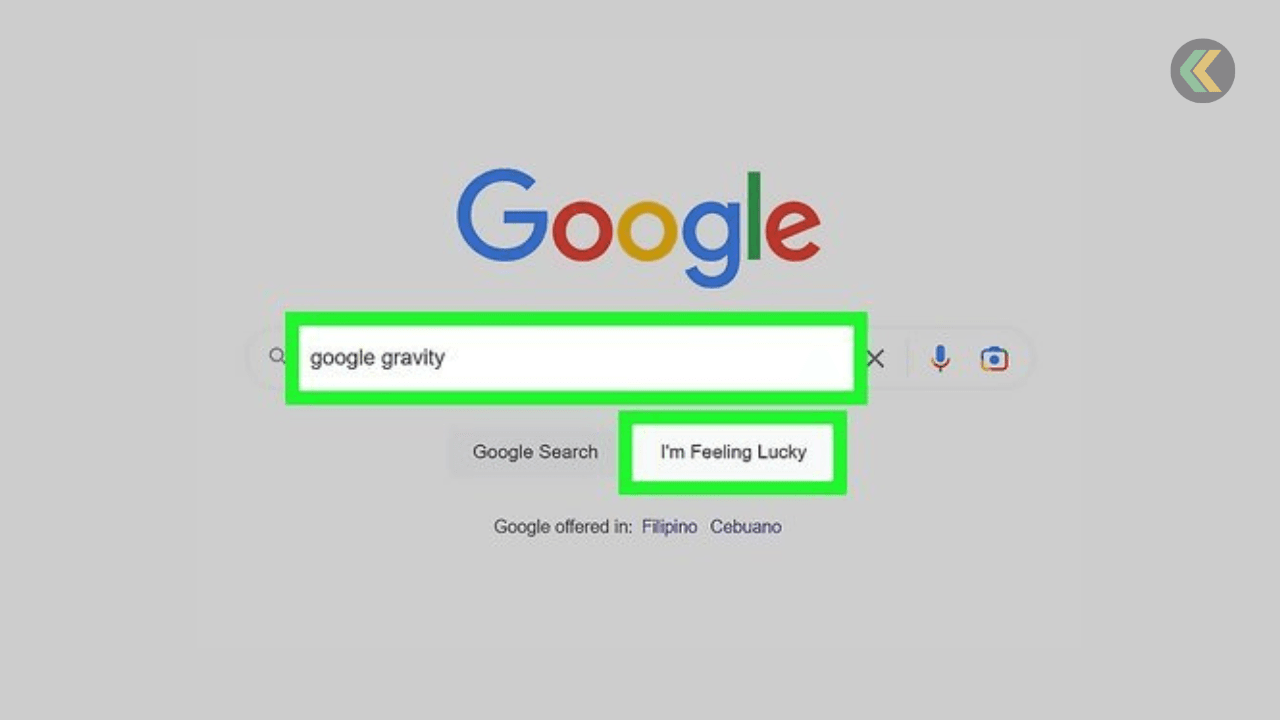
Also Read: Helldivers 2 Player Count Surpasses GTA 5, Starfield & More
Magic of Google Gravity
What Happens If You Try It
In Google Gravity, upon entering, everything on the page collapses to the bottom. You could still use the search bar, and the results would fall similarly.
Fun Elements to Explore
Click and drag the different elements on the page. Each element responds in its own way, making the interaction with the page fun.
Other Fun Google Tricks
Google Mirror
Try "Google Mirror," a trick that takes the Google homepage and flips it horizontally.
Zerg Rush
Zerg Rush: Type "Zerg Rush" in Google and watch little 'o' characters chomp up the search results.
Do a Barrel Roll
Type "Do a Barrel Roll" in Google and watch the page do a 360-degree spin.
The Psychology Behind Fun Features
Relaxation and Stress Relief
It unwinds the mind and relieves stress brought about by playing with playful features like Google Gravity.
Engaging User Experience
Fun features ensure that the experience is engaging to the user because it adds some element of surprise and delight.
Educational Uses
Teach Coding Concepts
Google Gravity can be used to teach basic coding and JavaScript concepts by examining how it works.
Interactive Learning Tools
Such playful features can thus be inculcated into learning tools and will make it much more interactive and fun to learn.
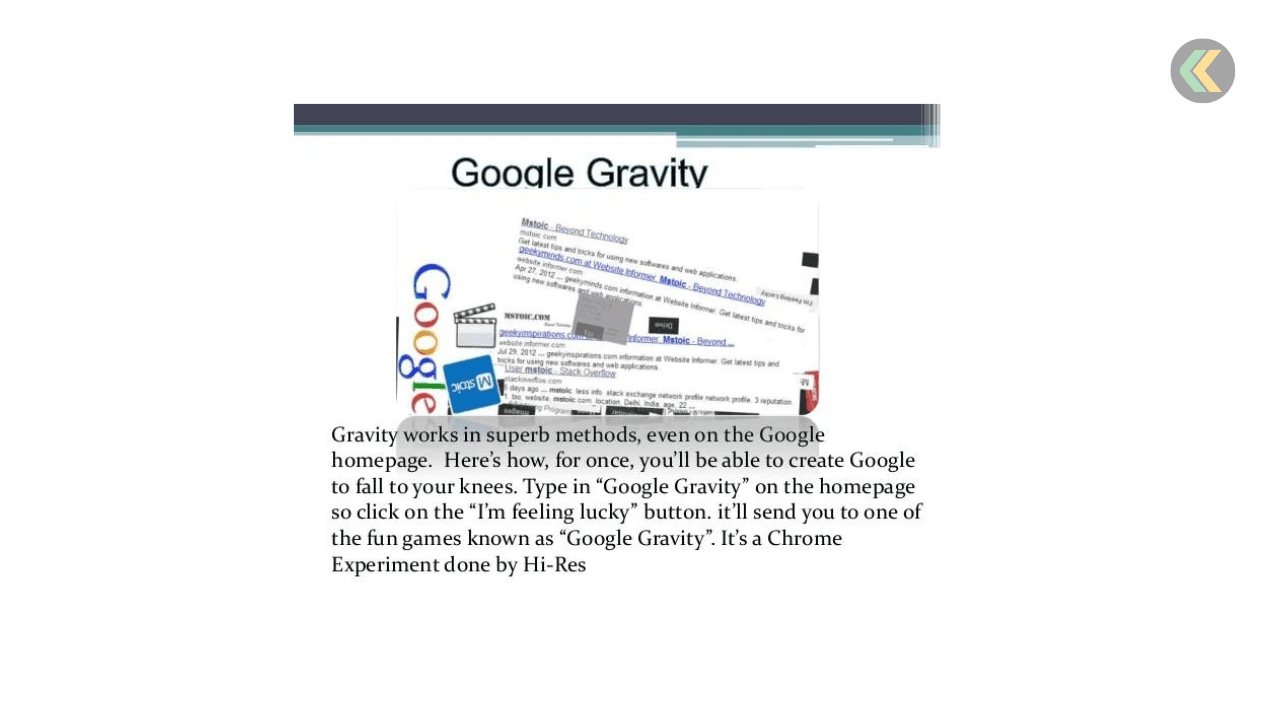
Also Read: OnePlus Watch 2 Launched With eSIM, 1.43-Inch Display: Price & Specs
Conclusion
Google Gravity is an entertaining trick that turns the normal Google homepage into a playful and interactive experience, basically what imagination and innovation can achieve with web technologies. Be it for the sake of self-amusement or to drop your friends' jaws, Google Gravity will certainly manage a smile on your face.
FAQs
1. What is Google Gravity?
Google Gravity is an entertaining trick that makes the elements on the Google homepage fall, as if they were under the influence of gravity.
2. How would I access Google Gravity?
You can access it through searching "Google Gravity" and hitting "I'm Feeling Lucky" or through a direct link.
3. Is it possible to use Google Gravity on my mobile phone?
Yes, but best on desktop browser.
4. Why is Google Gravity not accessible from Google's main page?
It's just an Easter egg, created just for fun and not really intended to be used by the mass.
5. Who made Google Gravity?
Made by the one called Mr.Doob, a creative coder who made some interactive web projects in the past.
Also Read: Vivo Pad 3 Launched With 12.1-Inch LCD Screen: Price & Specs
If You want to sell your Old Phones, You can click here.
Our new mobile app has made selling your old mobile phone, laptop, or tablet easy. Now you can track orders, reschedule and sell any old device on the go without any hassles. Stay updated with prices, new upcoming models, and new technologies in the world of tech. Download Cashkr app now.







